Better filtering, faster loading, job timelines, Charts & KPIs, and bug fixes
Hey Everyone 👋
This is the first post of our new change log. Here we'll discuss new features, product updates, bug fixes and make general announcements about how FaultFixers is evolving for you.
So here we go...
Enhanced filtering on FaultFixers Web & Teams App 🔎
Teams App Filtering 📱
In the FaultFixers Teams App (Black App) we've completely overhauled filtering jobs, searching, applying date ranges and much more - this should help you to quickly sort (order) your jobs and find the tasks you're looking for.
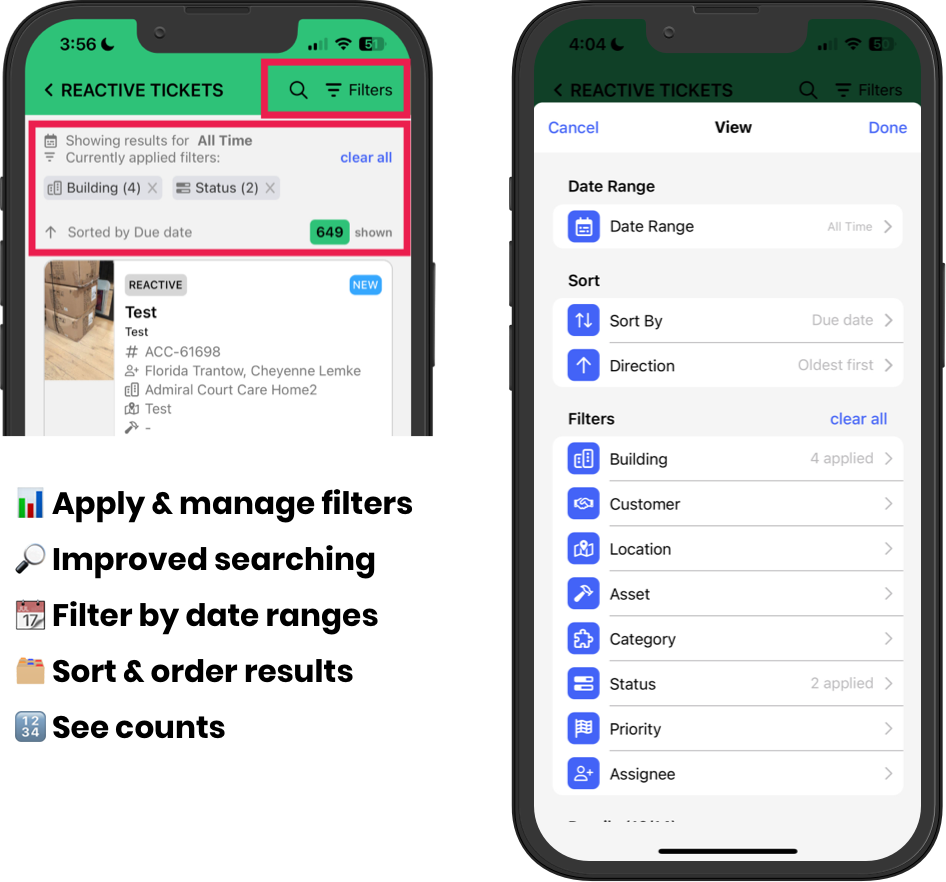
FaultFixers Web Filtering 🖥️
We've enhanced search and filtering across all list views - Buildings, Locations, Assets, Forms and Checklists.
Pro Tip 🚨 - Search forms and checklists by Task, Template, Building etc
• Filter for all Weekly Fire Alarm Checks within Building 🔥
• Filter for all checks completed last month in Building 👀
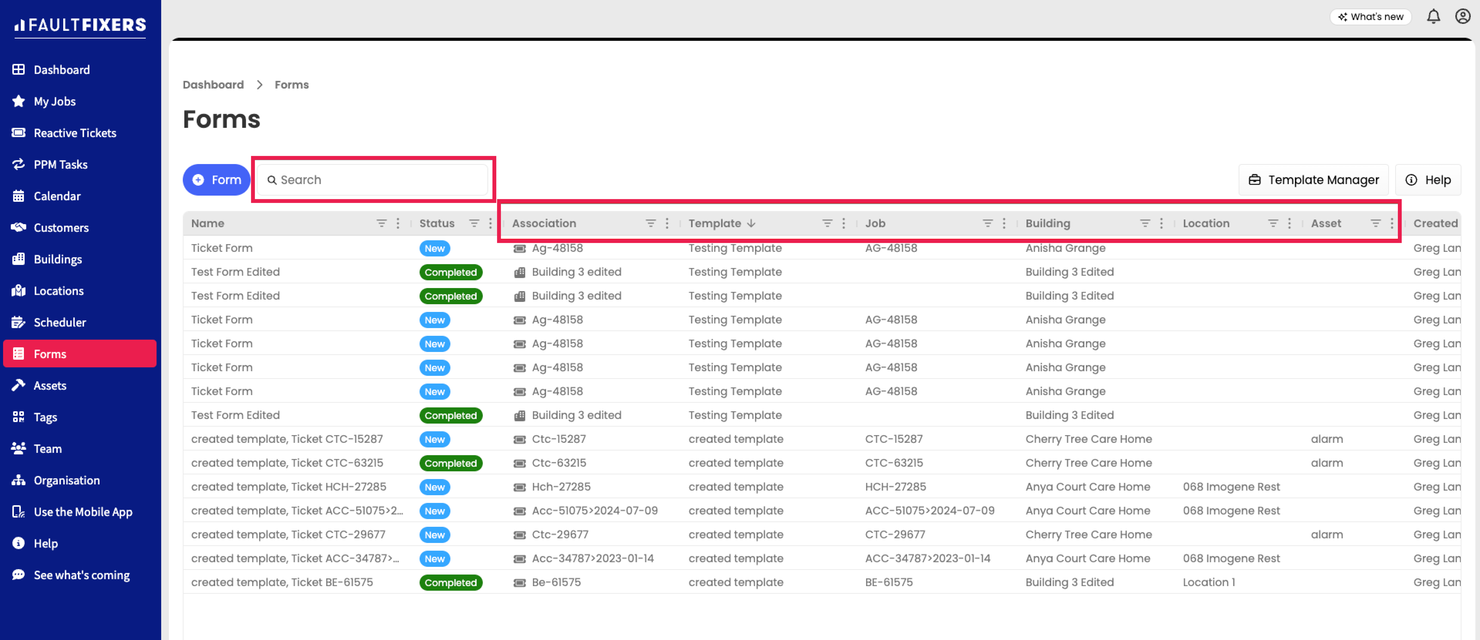
Faster loading speeds ⌛️
As customers' data has grown, we've implemented pagination on listing views to help speed up load times for users. You can still search and filter on theses lists as above, but watch out for some results being displayed on Page 2, Page 3 etc...
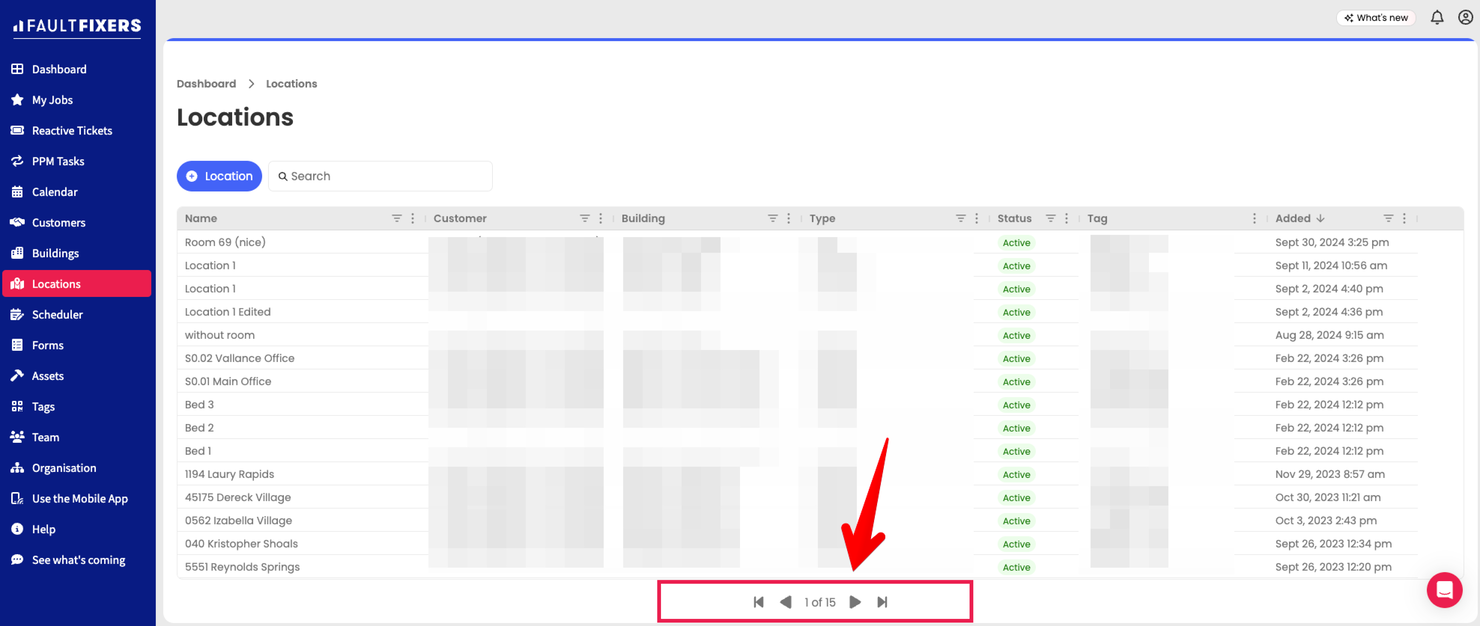
Job Timelines ⏰
We've added a helpful timeline widget within each ticket to help users see key events and timeline points across a job's lifecycle - easily see how long a job was open, how long it may be overdue, who closed it and when, etc...
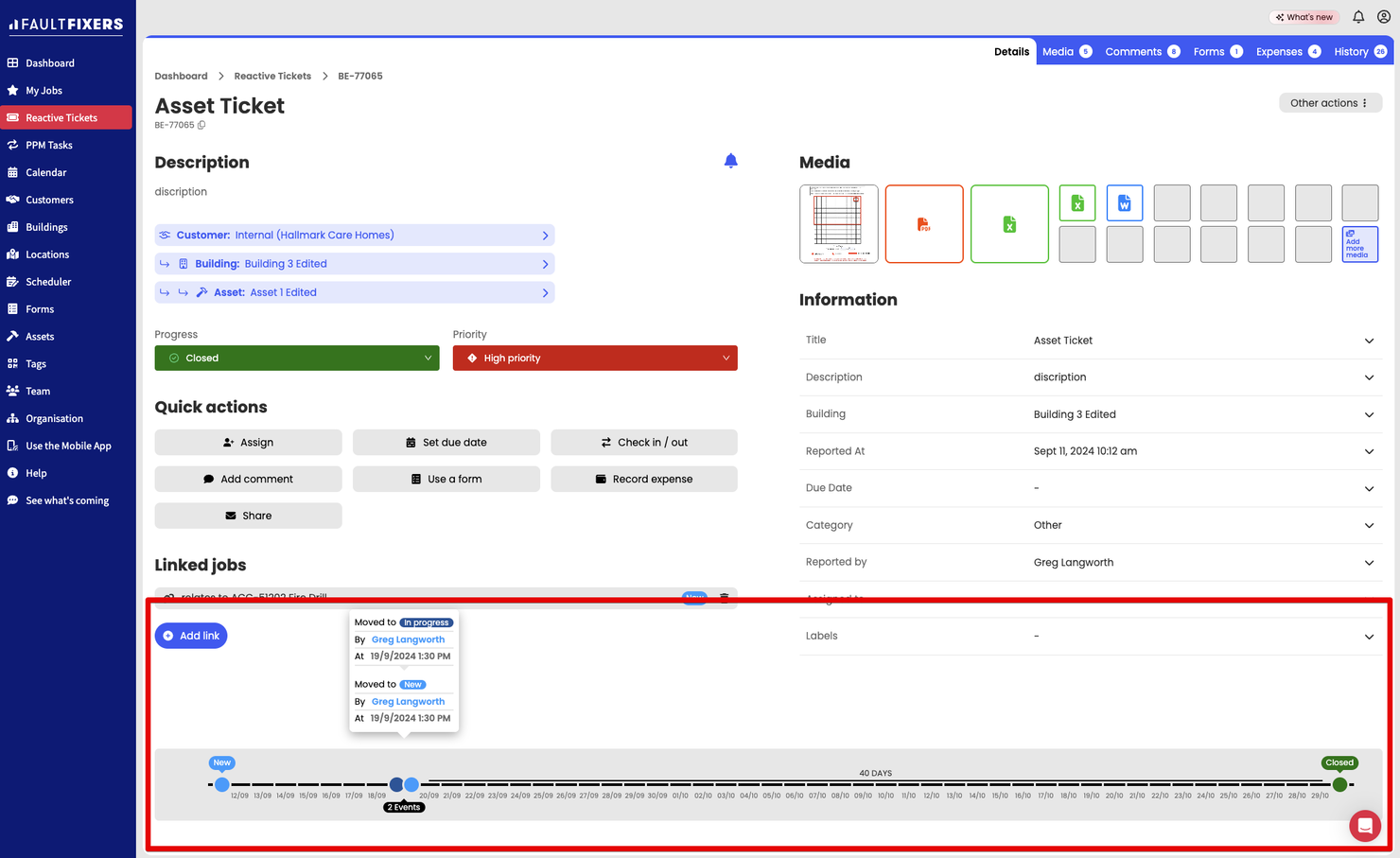
Charts and KPIs - By portfolio / By Building / By User 📊 📈
See graphs and charts of performance across your account
By Portfolio - navigate to the Buildings listing and select the Performance Tab in the top right hand corner
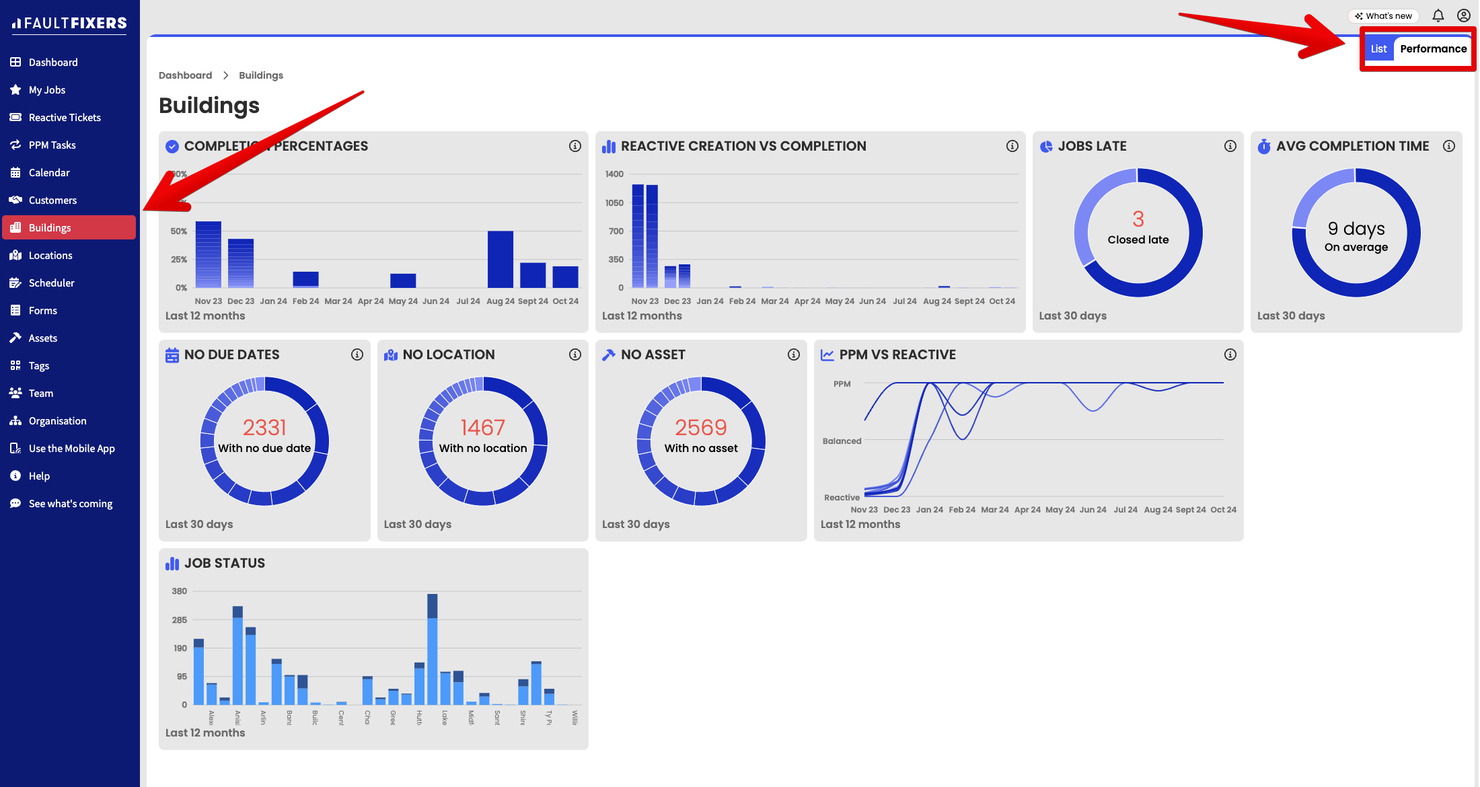
By Building - navigate to Buildings listing > select a building > select the Performance Tab in the top right had corner
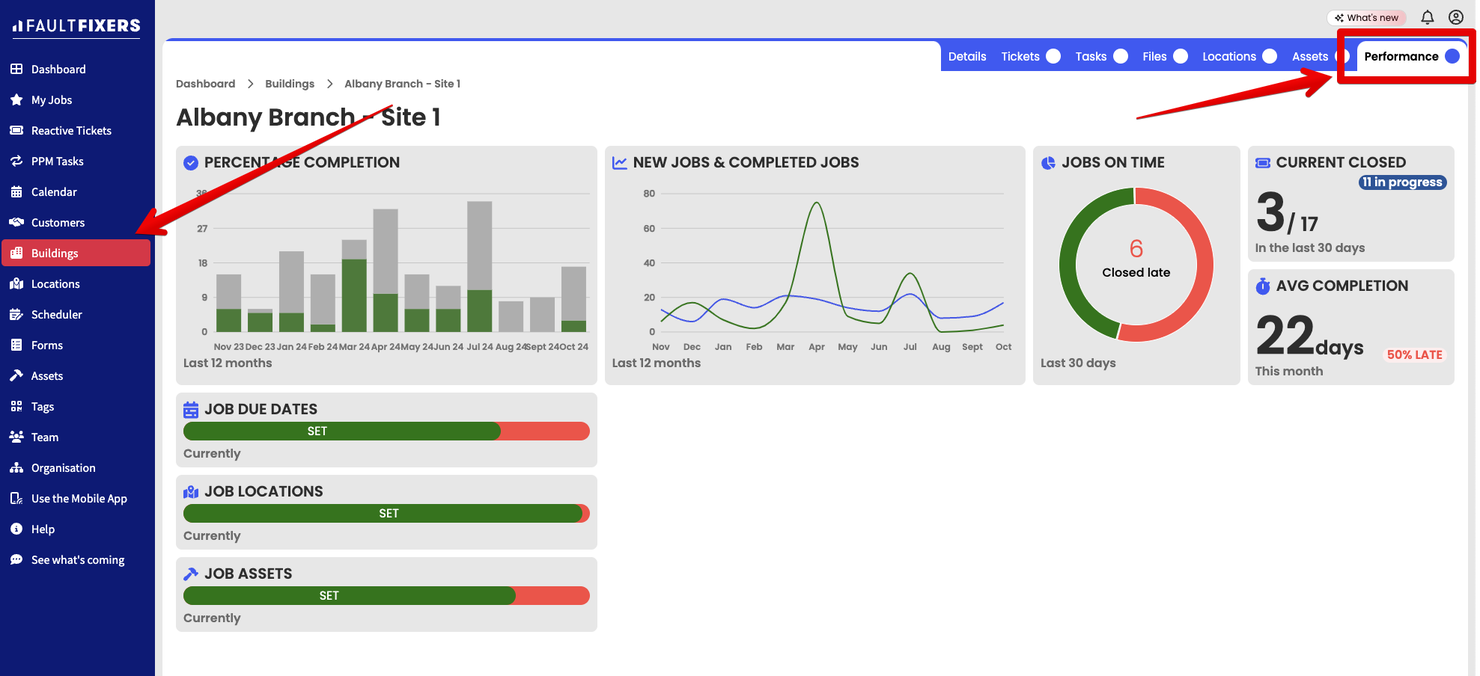
By User - navigate to the Teams listing > select a user from the list
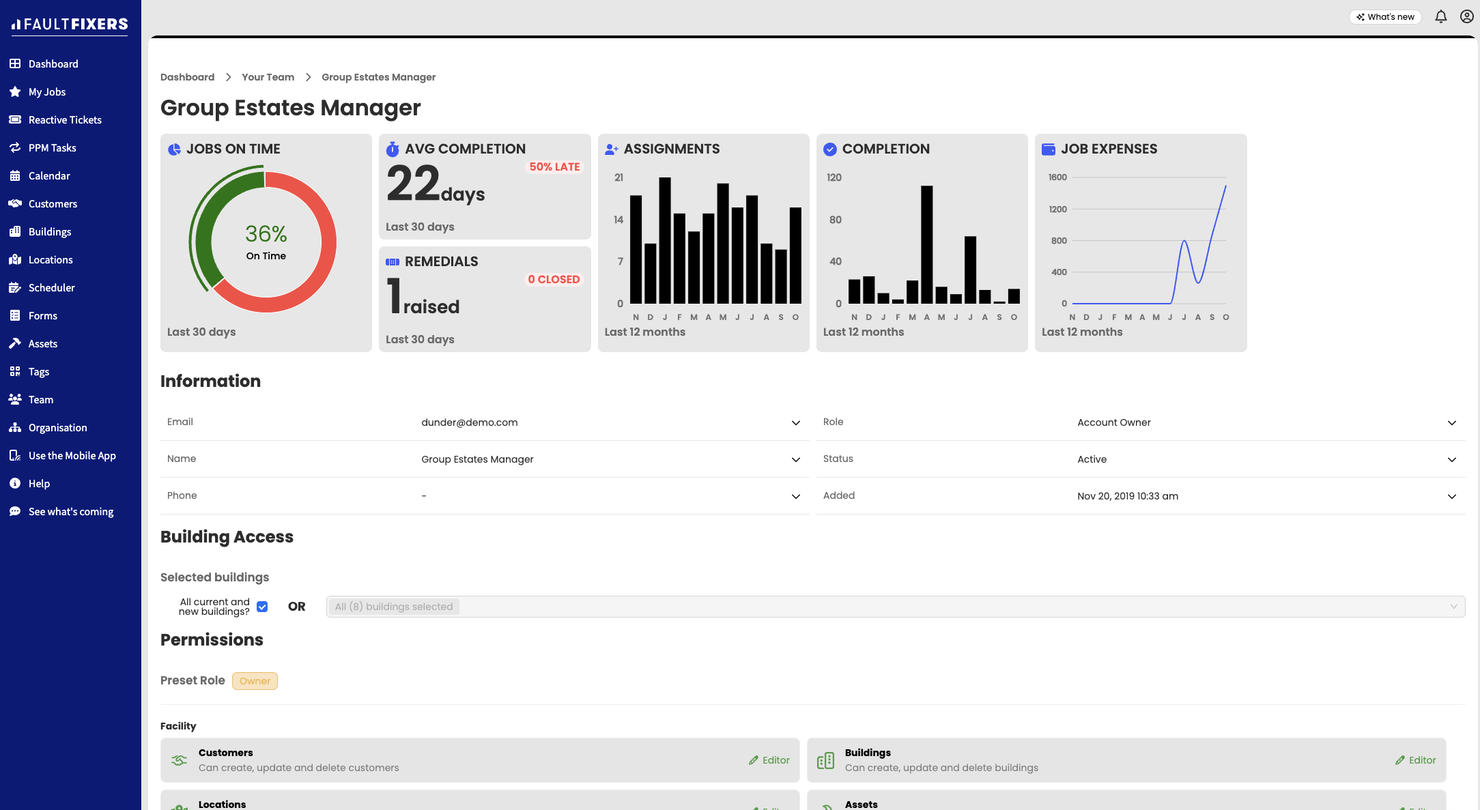
New Teams Listing and User Groupings 👫
Organise your teams by User Groups - e.g. Operative, Admins, Managers, Contractors, etc.
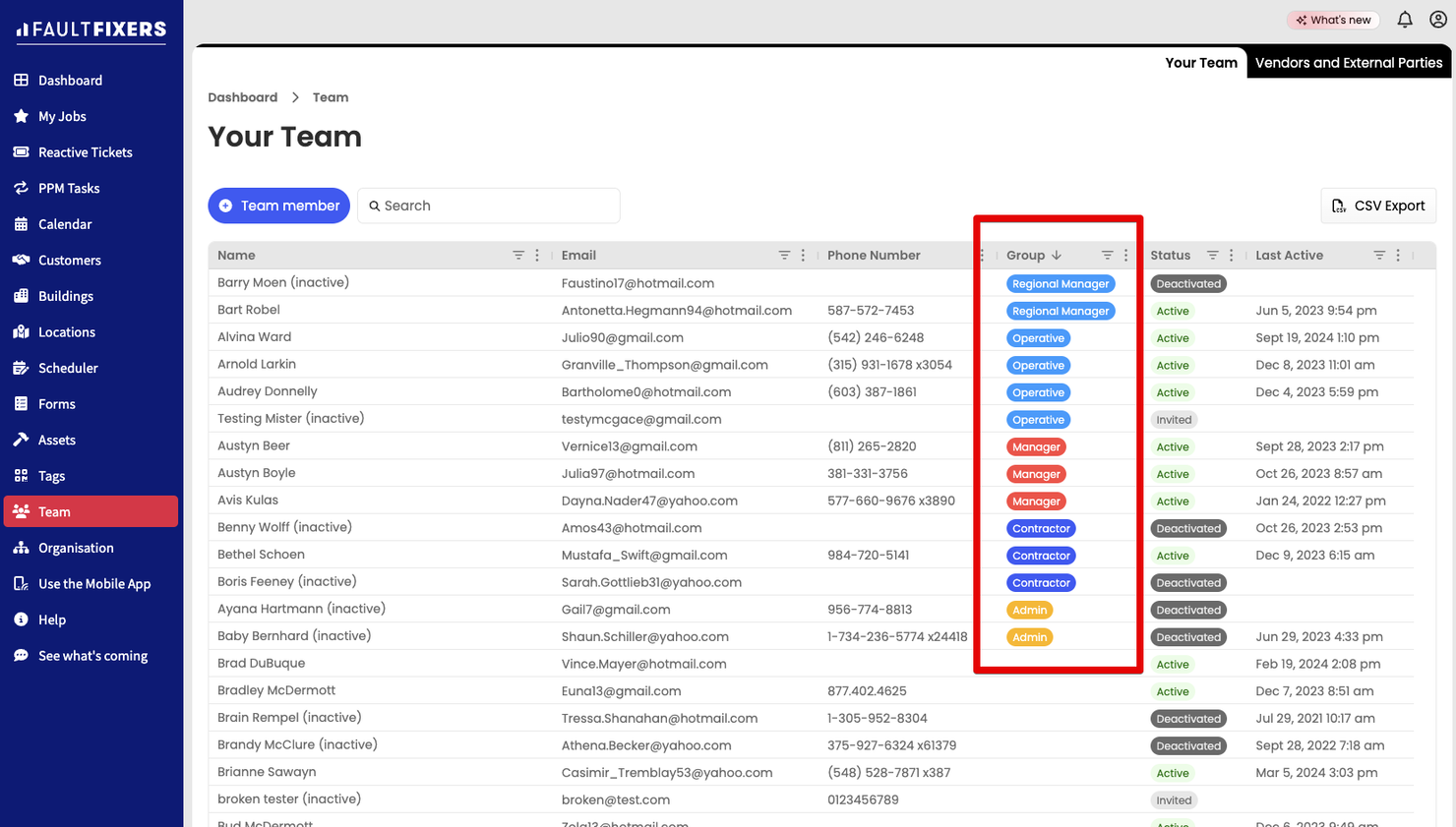
User Permissions 🔐
We've replaced the Permission Matrix with an updated User Permission interface. Feedback from your was that the matrix view was complicated and users didn't know what each permission allowed a user to do.
The new interface will give definitions of what each permission and access level will provide that user with.
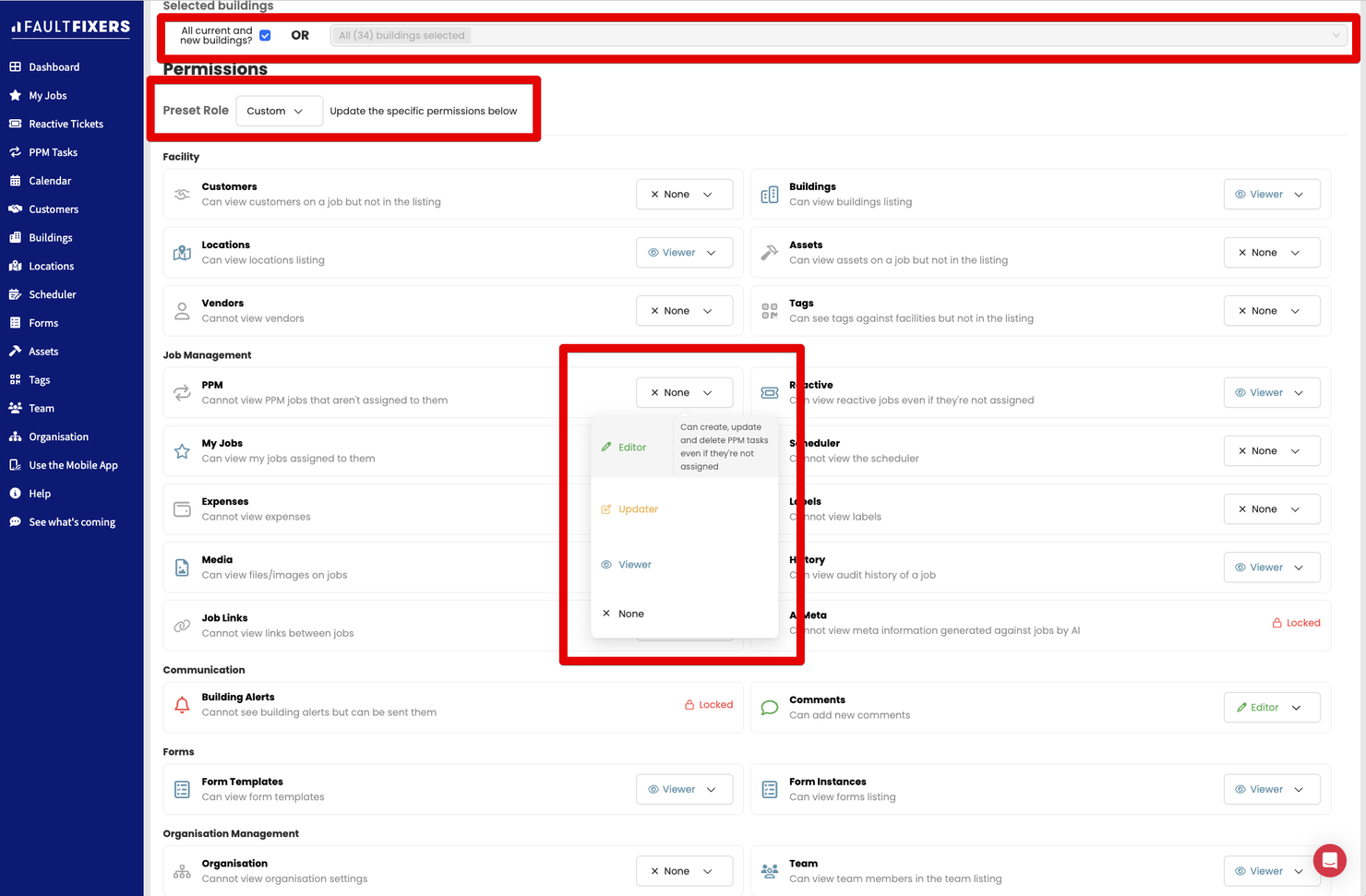
Other General Bug Fixes 🐛
- Notifications centre loading - it used to crash for some users
- Asset tag assignment - some listing were not loading on the mobile app
- Updating asset details caused the app to crash for some users
- Improvements to mobile filtering - as outlines above
- Reporter app keyboard would not load for some touchscreen PC devices
- Users were able to 'report on behalf of another user' when logging PPMs - this is now not possible
- Unable to change assignees as the edit button was not visible when assigned to multiple assignees
We always love to hear your feedback - like it or loathe it, all feedback is helpful to us in order to make FaultFixers better for you 🫵
Thanks - FaultFixers HQ Team 💚🧡